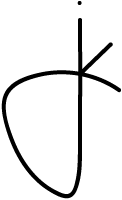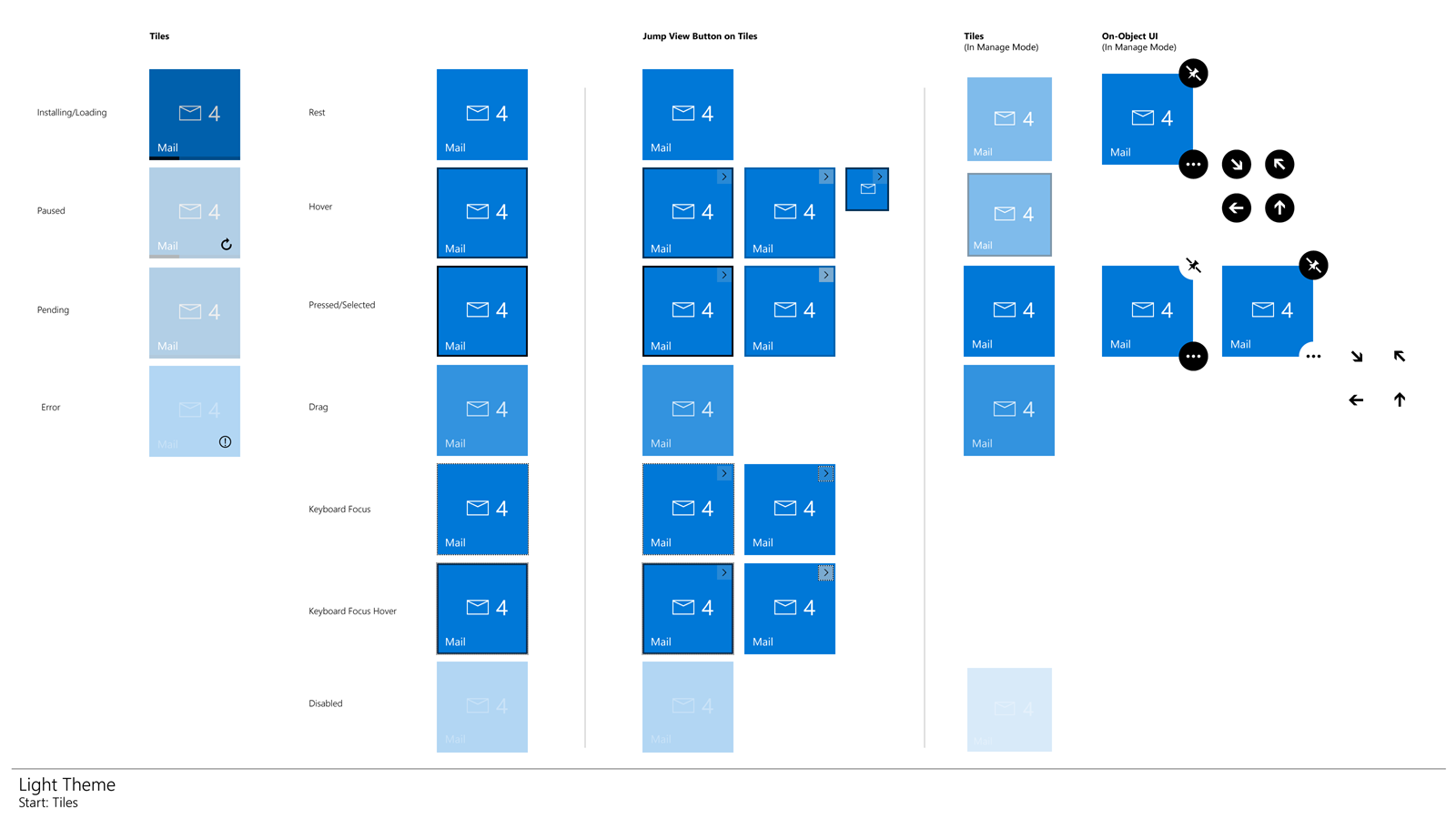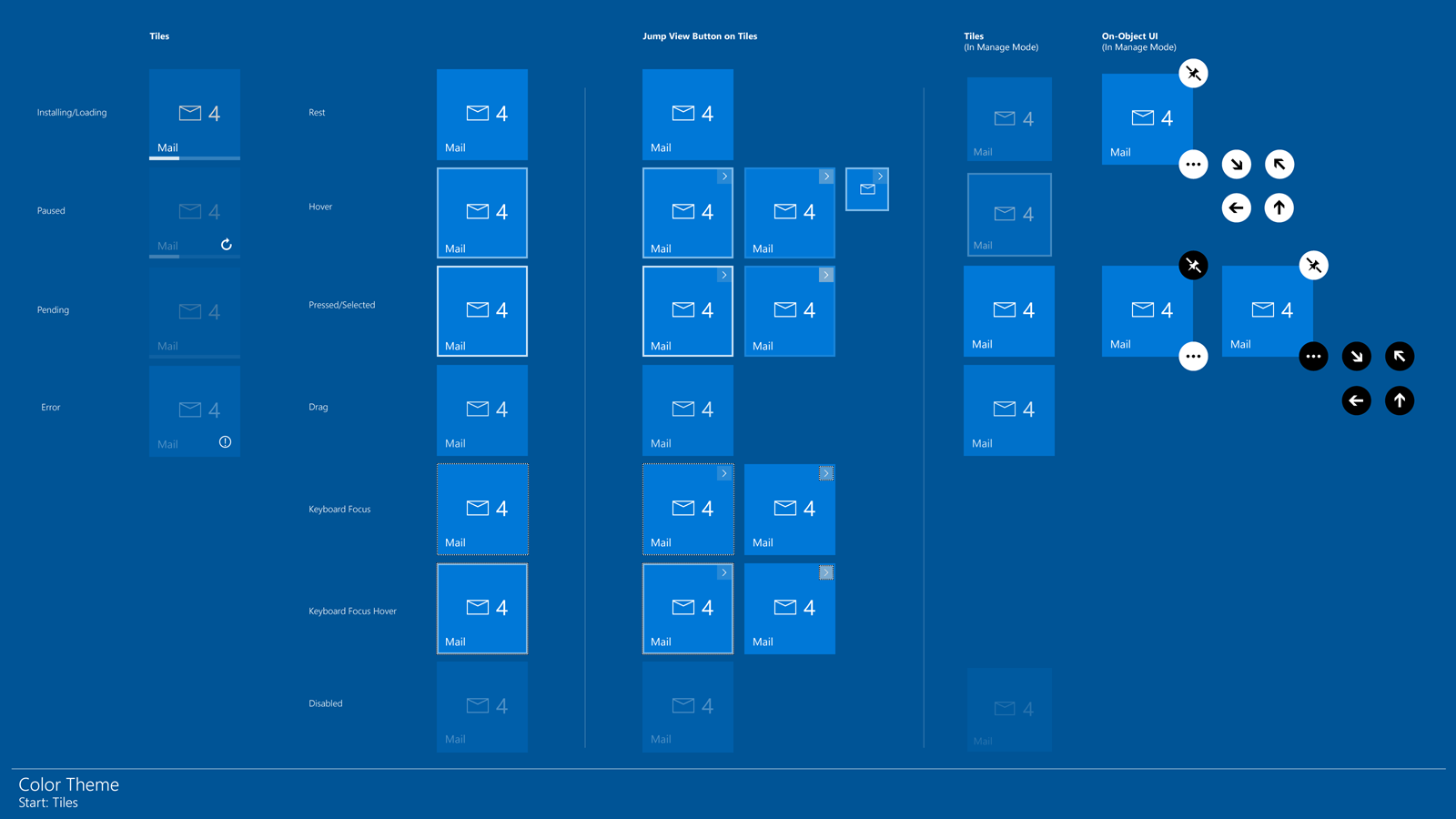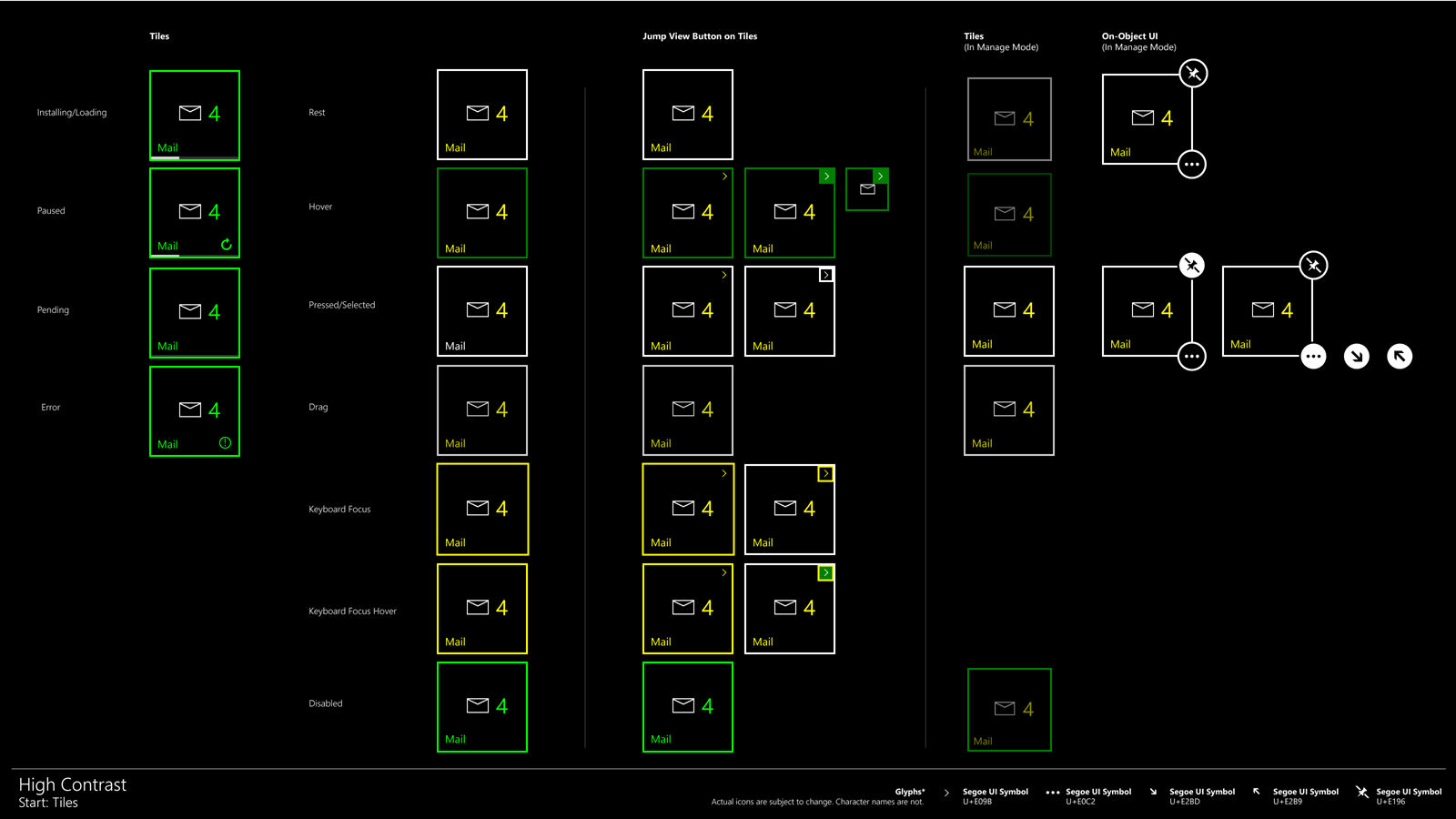2015
Microsoft Windows 10 Start
Never stop starting
We designed Windows 10 to run our broadest device family ever including PCs, tablets, phones, IoT, Surface Hub, Xbox One, and HoloLens — all working together to empower the 1.5 billion across 190 countries to do more.
Start Menu & Start Screen
Since its inception more than 20 years ago, the Windows Start menu has been the anchor point for launching apps and getting users to the content they care about.
modernizING 20 years of legacy
WINDOWS 7 VS WINDOWS 8
One of the biggest challenges we faced with Windows 10 was getting Windows 7 users to upgrade. After Windows 8/8.1 launched, upgrades plateaued and many existing customers refused to upgrade because they didn’t like the design of Windows 8, in particular the Start screen that many complained made them lose context of their desktop.
My Role
On the Microsoft Windows Core UX design team, served as the lead feature designer from conceptual studies through completion of multiple release cycles on Start and Action Center and Cortana.
Product incubation, strategy and envisioning
Explored user mental models of an OS
Designed information architecture, wireframes, prototypes, and visual design specs of features
Partnered with PM to do early user research with external contractors and pushed Start to be the first feature we could test in different rings internal and externally
Partnered with design direction team to polish and align visuals with Metro 2.0 and motion guidelines
Created design specs for accessibility requirements and internationalization
Collaborated with client and platform engineering teams to ensure all designs were feasible and made adjustments as necessary through the development process
Design
Unified Design Principles
Start is efficient
Organized, predictable, facilitates productivity, informative, actionable, intuitive.
Start is beautiful and iconic
It represents our brand and is the embodiment of good design.
Start is personal
Functional and emotional representation of me.
Start adapts and optimizes
It is designed for my input, my screen, and how I use my device.
Start is a doorway to my world
It is grounding and offers an overview.
Exploring OS Mental Models
Over time, Windows core features have blurred the lines between their purpose. As a thought experiment early in the design process, I wanted to begin by exploring the different mental models of Windows features to see if it might be worthwhile reducing redundancy. Below are some of the concepts I considered which explore start as it’s own feature, integrated with other features and not existent at all (which I knew was out of the question given our challenges with customers, but it’s always worth looking at all of the options on the table).
A tool in the toolbox
Start is it’s own tool and serves it’s own unique purpose.
Launcher
Start integrates more closely with the taskbar.
Open the box
Start integrates with search.
Workspace
Start integrates with your desktop.
The latest
Start integrates with your latest notifications.
Choose your own adventure
There is no start, start anywhere.
Ultimately, when you looked at these across devices, many of the other features don’t exist on mobile and tablet typically so it helped us refine and really look at how search and start could better integrate but still be separate experiences across all devices.
Early designs for user testing leveraging Windows 8 designs and code.
A system that scales
As an iconic feature of Windows, Start plays a major role in almost every single device Microsoft supports. Merging Start features from Windows 7 and 8 required a complete overhaul of how Start scaled across devices. Adjustments to the scaling system, grid, reflow, tile templates, assets and countless other changes had to be made to support both new and legacy Start features across over 500 different screen sizes and resolutions.
Sketching different layouts for the Start menu
Testing different tile and gutter sizes
Refining customization options for tile layouts and densities
Releasing
With the Windows 10 Start design, the experience of launching and switching apps is unified across the familiar and learned legacy of the Start menu on desktop PCs—and the modern capabilities of the Start screen on phones and tablets. The design allows users to leverage what they know from one device and apply that knowledge to using a different device in a contextually appropriate manner.
CONTINUED EVOLUTION
Recognition
IDSA International Design Excellence Award '15 - Silver in Digital Design
Patents
Direct Access Application Representations
Control Of Representation Interaction Within An Application Launcher