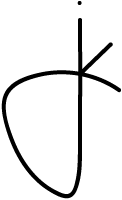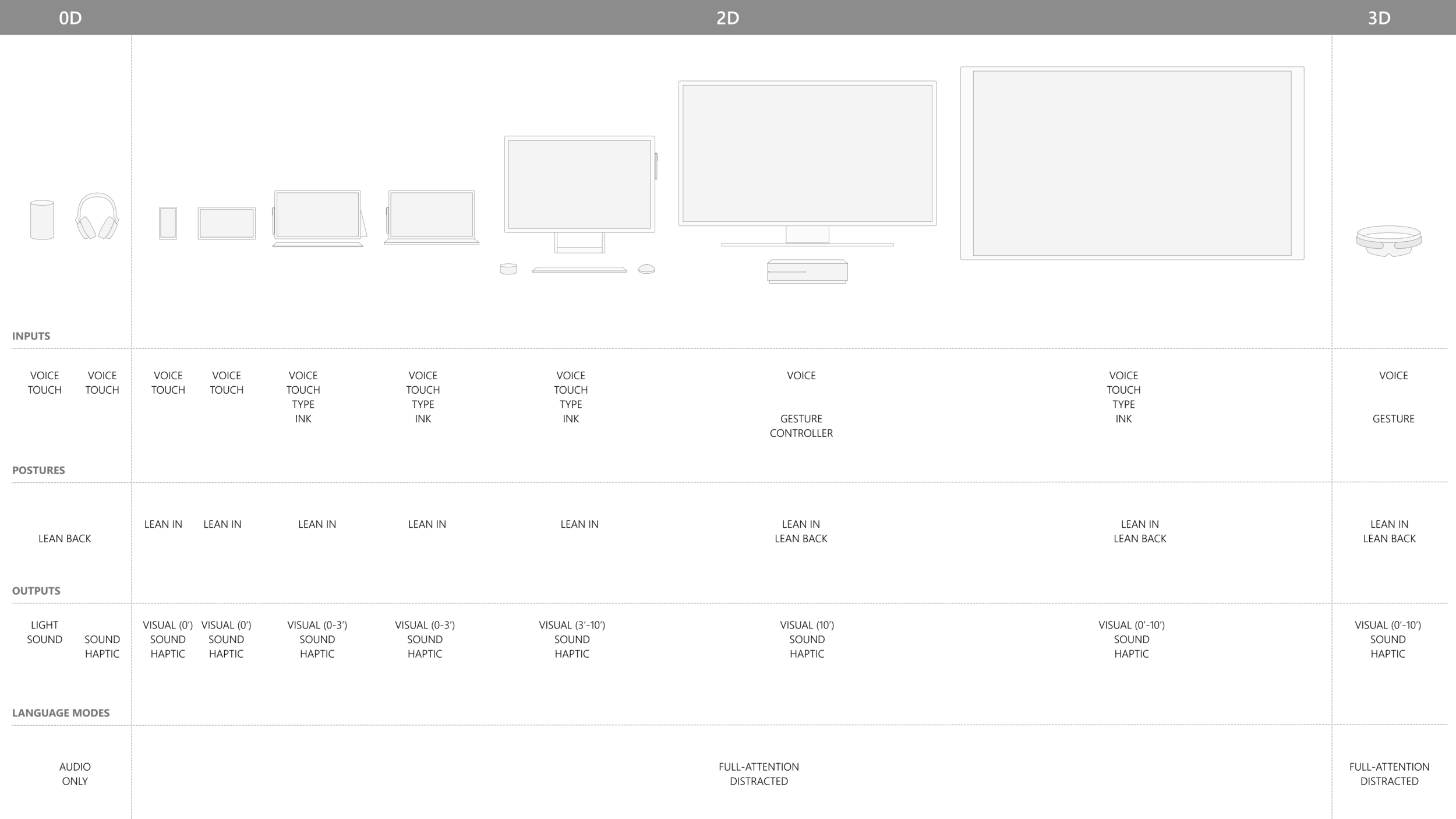2013 - 2019
Microsoft Cortana
Cortana started in April of 2012 as part of early thinking about what the future of search should be on mobile phones after identifying an emerging set of trends around the personalization of your experience due to the sheer amount of things your phone knows about you – your location, the people you communicate with most, your favorite apps/services, etc.
As a digital personal assistant, Cortana gets to know you and helps you get things done, all while letting you interact naturally and easily. Ready on day one to provide answers and complete basic tasks, Cortana learns over time to become more useful every day. She learns your preferences, provided quick access to information, and makes recommendations personalized for you.
My Role
My role on the Cortana team evolved over time. From 2013-2016, I was a liaison with the Cortana team as a part of the Windows 10 core ux team responsible for helping the team figure out how Cortana should fit into the overall architecture and mental model of the operating system. I then moved exclusively to the Cortana team in 2016 occupying a number of different roles including to help define our overall strategy towards AI, designing proactive features, and a system of serviceable components across experiences.
Product/experience incubation, strategy and envisioning
Designed information architecture framework, user flows, wireframes, prototypes, visuals, motion, and oversee development for various feature areas including proactive notifications, adaptive card guidance, and 3rd-party tools
Worked closely with other designers on our team to understand learnings from existing implementations and make adjustments to our overall interaction model
Collaborated with partner teams to understand and explore the role of intelligent experiences within the Microsoft ecosystem
Collaborated with client and platform engineering teams to understand the capabilities and limits of our technology to craft the most successful experience possible
Crafting a fluid Ecosystem
Cortana was first available for Windows Phone customers, who told us they love having Cortana support them, find content and help them get things done. Overtime, Cortana’s journey brought her across more devices and platforms to include Windows (phone, tablets, and PCs), Microsoft Band, Xbox, HoloLens, Surface Hub, Edge, iOS, Android, Harman Kardon Invoke speakers, and even Amazon Alexa so she’d be there when you need assistance. The experience was fluid and roamed with you across devices.
a case for shared ux
As Cortana scaled across more endpoints and more teams became involved, it became harder to maintain coherency across endpoints. When developing an experience system there are actually multiple stakeholders you have to consider. There are those who use the experience, the end-customer and those who create the experience, your team and partners. All involved have pain points that can be improved and are often interrelated.
ENDPOINTS
setting the framework
Part of my role has been to identify how to expand Cortana experiences throughout Microsoft’s ecosystem and develop patterns that work consistently across all customer touch-points while respecting the unique capabilities of each.
Proactive Notifications
Just like a good assistant would, Cortana works to filter out the noise and bring you the things that matter most. Starting by leveraging the notification systems across platforms, we developed a notification structure that keep you in flow with what you need to do next so you don't have to worry about things falling through the cracks.
Reminds you of the commitments you've made
We’ve all been in the situation where we’ve promised to do something in email, like send your boss a report by end of day. But the day goes on, emails pile up, and you quickly forget. Using machine learning technology, Cortana automatically recognizes when you make a commitment in email messages and will proactively suggest a reminder to you to follow through at just the right time.
Help you pick up where you left off
When you switch computers, Cortana will display quick links in the Action Center to help you easily get back into Microsoft Edge websites and SharePoint (or other cloud-based) documents you used most recently. For example, if you were working on a PowerPoint deck on your laptop, when you later return to your desktop, a link to that deck appears in the Action Center.
Bridging Platforms
Cortana was created to be a truly personal digital assistant – available on the go, no matter where or when you need help, and on whatever device you carry. That’s why it’s important to us that Cortana to not only the Windows 10 ecosystem, but to other platforms including iOS, Android and Cyanogen OS powered devices as a great companion experience to your Windows 10 PC. Utilizing the native notification platforms of each, Cortana was the first personal digital assistant to help you complete tasks across your devices, from PC to phone and vice versa regardless of your device of choice.